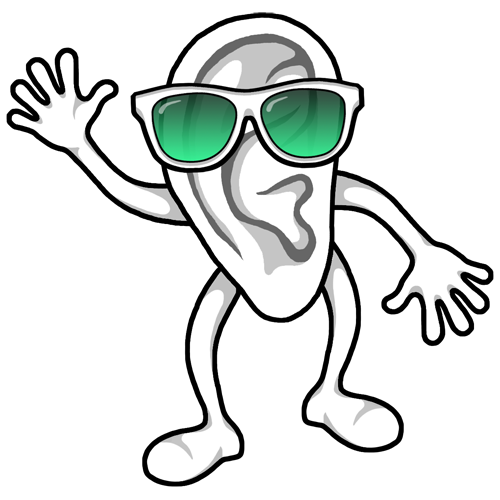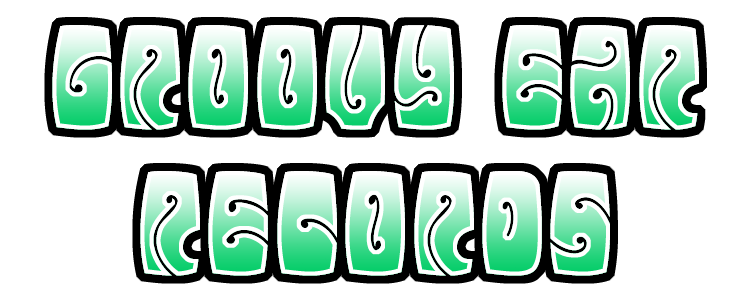Main PageNewsDiscographyDigital
|
Audio Terminology - A Short Glossary:This section contains a handful of simplified audio-related information, intended for those who are looking for a quick explanation regarding the terms and jargon that is used in connection to music production and music distribution. For more in-depth information and/or more detailed explanations, consult a search engine. Singles, EPs, and Albums:There are certain standards which define how releases are labeled. These definitions can have slight international variations, but in an effort to keep things simple, you could say that it's usually the number of tracks and the total length of a release which determines its classification. My digital discography contains a lot of Singles and EPs since those are the formats that I've chosen to work with, whereas my Groovy Ear Records CDs are classified as Albums since they contain a larger number of tracks - and these are the definitions that I use to categorize my releases: • A Single is a one track release. • An EP (Extended Play) is a release with two to six tracks and a total running time of 30 minutes or less. • An Album (or LP/Long Play) is a release with six or more distinct tracks and/or a total running time over 30 minutes. Like I said, variations of these definitions exist. What I'm using is merely a simplified general set. Mono and Stereo:• Monophonic sound or "Mono" is an older recording format and means that the sound reproduction only has one channel of transmission. • Stereophonic sound or "Stereo" is a later recording format and means that the sound reproduction uses two or more channels of transmission. It's quite easy to distinguish mono audio from stereo audio. • Mono has a distinct narrow centered sound, as if the audio is constantly in the middle, or right in front of you all the time. You can have mono tracks on a stereo medium such as a CD, but the tracks will still only have one channel, and even if two channels are being displayed in a sound editor, there won't be a stereo field since each channel will look and sound identical. You can however take a mono track and give it stereo-like properties by digitally adding more channels and manipulating them in different ways. This is called stereoized audio or fake stereo. Even though Mono is an older type of sound reproduction, it's not necessarily a low quality format or bad in any way, because Mono is not in any way synonymous to the term Lo-Fi (see explanation below). Mono audio is simply limited and less wide if compared to stereo. • Stereo has a noticeably wider sound with audio that simultaneously can be heard to the left, right, and at the center. This is called a stereo field since a stereo track has defined audio variations in the left and right channels, and these channel distributions - otherwise referred to as panning, are what creates the width and depth in stereo audio. Lo-Fi and Hi-Fi:• Lo-Fi stands for Low Fidelity and refers to lower-quality music due to the presence of noise and distortions. For example, a recording of a live performance on an outdoors stage and with an audience present could be classified as Lo-Fi audio since it would contain various ambient noises. • Hi-Fi stands for High Fidelity and refers to higher-quality music because of the elimination of noise and distortions. A studio recording is usually classified as Hi-Fi audio since different measures were taken to produce the cleanest possible audio in a noise-free recording environment. Of course, you can always fake Lo-Fi by taking a Hi-Fi track and adding noise and distortion filters, and you can similarly turn a Lo-Fi track into a Hi-Fi track by digitally cleaning it up and eliminating various noises and distortions. Audio Sample Rate and Bit Depth:• Sample Rate is a term that can be applied to both analog sound and digital audio. In an effort to keep things simple, let's start with the basic fact that all sound = frequencies which further are measured in hertz (Hz) and kilohertz (kHz) and refers to the number of times a sound wave oscillates per second. The most common audio sample rate is 44.1 kHz or 44,100 hertz which refers to the amount of oscillations per second and the highest frequency being preserved. Higher sampling rates usually mean better quality audio, although there are exceptions to this rule when it comes to analog sound. However, in the case of digital audio, a higher sample rate means that more audio information is being transmitted within each oscillation, and audio quality is directly connected to the sample rate. • Bit Depth refers to the resolution of digitized sound and how many possible digital values are being used to recreate an analog audio signal. A higher bit number allows for a more accurate sound reproduction, whereas lower bit numbers mean that some of the original audio information is lost due to a smaller number of possible amplitude values. The most common bit depth is 16-bit which involves about 65,536 amplitude values, although higher as well as lower bit depths exist. The higher the bit number, the more amplitude values are possible and this subsequently allows a more accurate audio reproduction. Audio Bitrate, Uncompressed Audio, Lossless Audio, and Lossy Audio:These specific terms and definitions apply strictly to digital audio since they are connected to audio data quality and processing rates in connection to playback on digital devices and internet streaming. • Audio Bitrate indicates the bits of audio data that is processed over a given amount of time, such as kilobits per second (kbps). The higher the kbps number, the better the sound quality, but then the file size will be larger as well and require more bandwidth if streamed. • Uncompressed refers to digital audio where all of the original audio information has been preserved, resulting in an audio file that is identical to the source. AIFF and WAV are examples of uncompressed audio formats. • Lossless refers to digital audio that has been compressed to produce a smaller file but without losing any quality. FLAC and APE are examples of lossless audio formats. • Lossy refers to digital audio that has been compressed using a method that permanently removes some of its data, thus reducing the sound quality as well as the file size. MP3 and OGG are examples of lossy audio formats. As indicated above, file size and audio quality go hand in hand, meaning that there's a reason why certain audio data formats produce files that are much larger than others. However, it should be mentioned that certain audio data formats can be used to produce more than one type of audio data file if additional format settings are available. WAV files for example can either be Uncompressed or Lossless, but not Lossy. Common Audio Terms:"DAW" stands for "Digital Audio Workstation" and refers to any software program that can be used for making music, whether it be recording, mixing, or editing. "Recording" refers to the first step of making music, whether by recording live instruments and vocals in a studio, or by recording virtual instruments and strictly working within a Digital Audio Workstation (DAW). "Mixing" refers to the process which comes after recording and involve things like adding effects and balancing the volume as well as frequencies of separate audio tracks so that they sound good when played together. "Mastering" refers to the final stage of audio production and is a process during which a mix is fine-tuned and prepared for distribution in different ways, such as being made volume consistent with other tracks intended to be released together. "Bouncing", "Rendering", or "Mixing Down" refers to the process of exporting audio from a Digital Audio Workstation (DAW), and is a mixing process during which multiple tracks are turned into a single digital audio file, usually in an uncompressed or lossless format such as WAV or AIFF. "Peaking" or "Clipping" refers to when a channel has too much volume being sent to it. When a channel peaks, the sound will distort. Clipping is usually indicated by a red zone or red bars in VU (Volume Unit) meters, indicating volume levels over the zero VU threshold. "VU Meter" refers to a device used for measuring the level of sound intensity of audio equipment in Volume Units (VU). On such meters, zero indicates the maximum distortion-free level that can be handled by the device. "Headroom" refers to the amount of volume a channel can take before peaking. The louder the sound, the less headroom it has, and subsequently less space to perform without the waveform becoming distorted. "Decibels" or "dB" is a unit used to measure the intensity of a sound or the power level of an electric signal. "Hertz" or "Hz" is a unit of frequency, equal to one cycle (oscillation) per second. "Kilohertz" or "kHz" is a unit of frequency, equal to a thousand cycles (oscillations) per second. "Equalizer" or "EQ" refers to an audio filter that can isolate certain frequencies and either boost, lower, or leave them unchanged. "Frequency Band" refers to the audio spectrum which spans from 20 hertz to 20,000 hertz and is the frequency range of human hearing. "Brilliance", in the context of sound and music production, refers to the frequency spectrum between 6 to 20 kilohertz. "Presence", in the context of sound and music production, refers to the frequency spectrum between 4 to 6 kilohertz. "High End", "Highs", or "Treble" refers to the frequency spectrum above 8 kilohertz. "Upper Midrange" refers to the frequency spectrum from 2 to 4 kilohertz. "Mids", or "Midrange" refers to the frequency spectrum from 500 hertz and 2 kilohertz. "Low Midrange" refers to the frequency spectrum from 250 to 500 hertz. "Low End", "Lows", or "Bass" refers to the frequency spectrum from 60 hertz to 250 hertz. "Sub Bass" refers to the frequency spectrum from 20 to 60 hertz.
|
|
Copyright © Vandahlia. All rights reserved. |
||